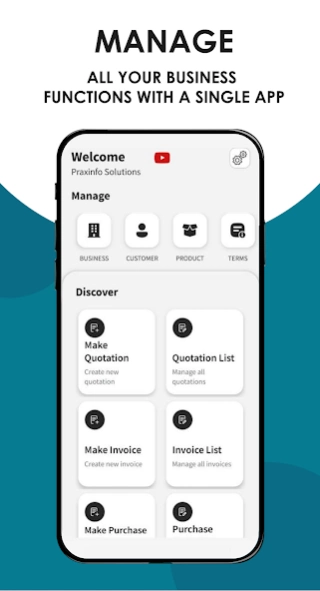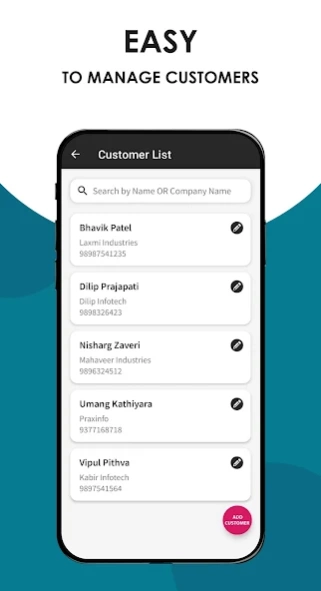Quotation Maker 2.0.37
Free Version
Publisher Description
Quotation Maker - Quotation Maker is a solution for managing Quotation and Billing operations.
Quotation Maker is the perfect quotation maker mobile app is for small business owners, contractors, merchants who need a simple and professional solution. With the help of quotation maker application, you can create, share quotations and estimates easily on your phone. You can also Manage your billing operations while on the go so you can get paid faster. Send the estimates or quotations to your customers using this application.
Quotation Maker is a complete solution for managing Quotation and Billing operations. It helps you right from raising a quotation to your clients, recording payment for the quotation and then finally providing a receipt to the customer.
New version has following features :
- Ads Free
- Unlimited Quotations
- Cloud & Offline Sync
- Professional quotation format with lots of options/settings
- Share via Email, Whatsapp, Print etc..
- Multi currency support
- Premium Support via WhatsApp, Call & Email.
We're excited to announce our latest app update, which includes amazing new features like cloud and offline sync, unlimited quotations, and more!
Don't worry, you won't lose any of your customer or product-related data. Your information will be securely stored in the cloud and easily accessible with just a few taps.
About Quotation Maker
Quotation Maker is a free app for Android published in the Office Suites & Tools list of apps, part of Business.
The company that develops Quotation Maker is PRAXINFO SOLUTIONS. The latest version released by its developer is 2.0.37.
To install Quotation Maker on your Android device, just click the green Continue To App button above to start the installation process. The app is listed on our website since 2024-03-24 and was downloaded 6 times. We have already checked if the download link is safe, however for your own protection we recommend that you scan the downloaded app with your antivirus. Your antivirus may detect the Quotation Maker as malware as malware if the download link to com.praxinfo.quotationmaker is broken.
How to install Quotation Maker on your Android device:
- Click on the Continue To App button on our website. This will redirect you to Google Play.
- Once the Quotation Maker is shown in the Google Play listing of your Android device, you can start its download and installation. Tap on the Install button located below the search bar and to the right of the app icon.
- A pop-up window with the permissions required by Quotation Maker will be shown. Click on Accept to continue the process.
- Quotation Maker will be downloaded onto your device, displaying a progress. Once the download completes, the installation will start and you'll get a notification after the installation is finished.